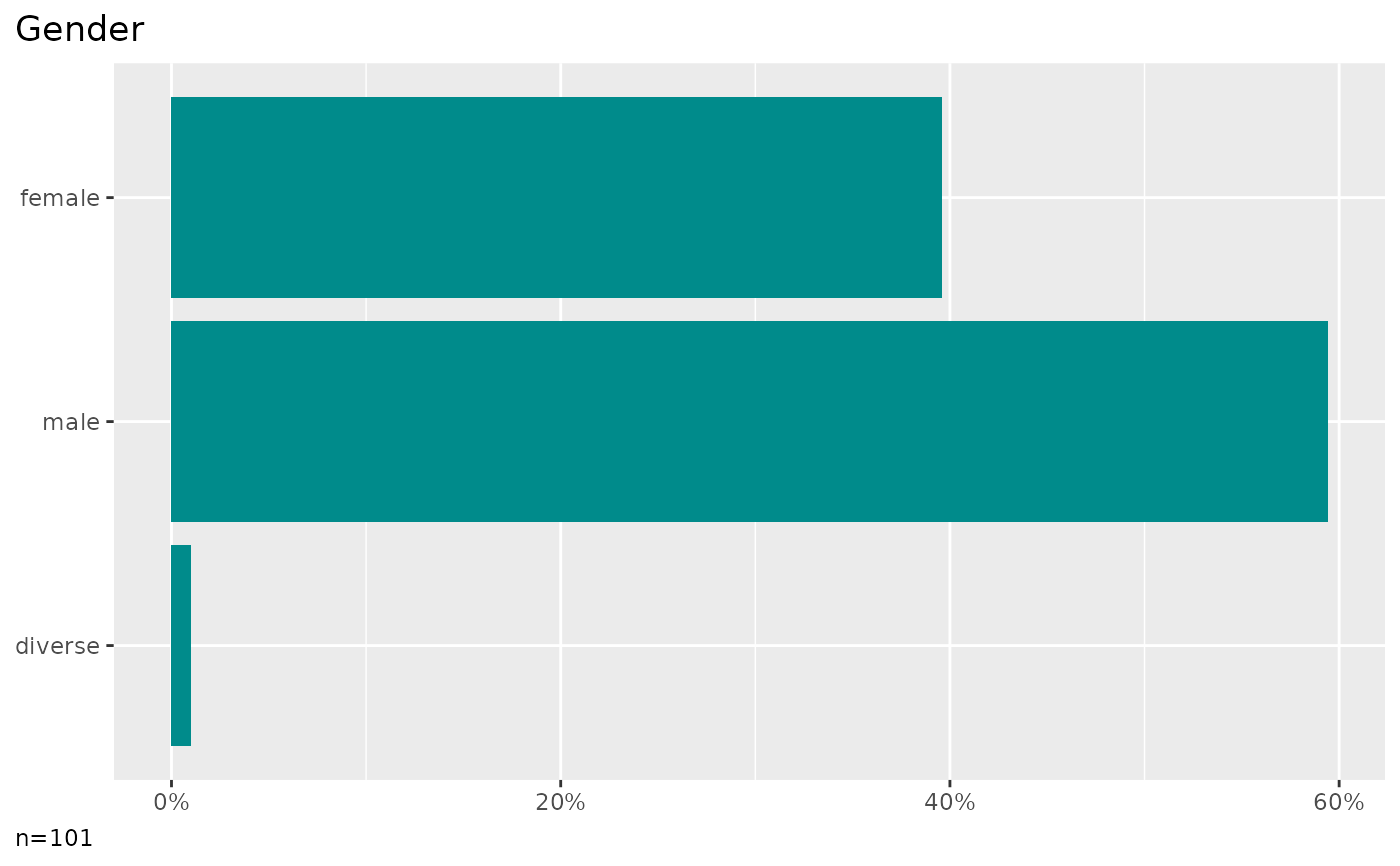Plot the frequency of values in one column
Usage
plot_counts_one(
data,
col,
category = NULL,
ci = FALSE,
limits = NULL,
numbers = NULL,
title = TRUE,
labels = TRUE,
clean = TRUE,
...
)Arguments
- data
A tibble.
- col
The column holding values to count.
- category
The value FALSE will force to plot all categories. A character value will focus a selected category. When NULL, in case of boolean values, only the TRUE category is plotted.
- ci
Whether to plot error bars for 95% confidence intervals.
- limits
The scale limits, autoscaled by default. Set to
c(0,100)to make a 100% plot. If the data is binary or focused on a single category, by default a 100% plot is created.- numbers
The values to print on the bars: "n" (frequency), "p" (percentage) or both.
- title
If TRUE (default) shows a plot title derived from the column labels. Disable the title with FALSE or provide a custom title as character value.
- labels
If TRUE (default) extracts labels from the attributes, see codebook.
- clean
Prepare data by data_clean.
- ...
Placeholder to allow calling the method with unused parameters from plot_counts.